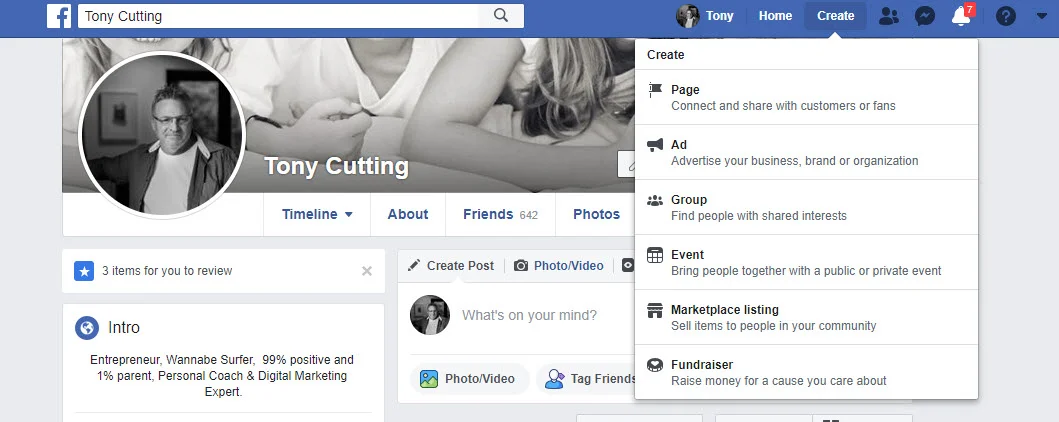Section Three - Creating your personal Business Network Page
As in the image above you start the process of building your network page (just as you would your business page) by selecting the Create option on the blue bar at the top of your personal Facebook page.
Once selected choose the Page option at the top of the dropdown menu.
Next you will be given two options;
Option 1. Business or Brand - Showcase your products and services, spotlight your brand and reach more customers on Facebook.
Option 2. Community or Public Figure - Connect and share with people in your community, organization, team, group or club.
Both these options have merit. You can choose which one you think would best suit how you will use this page. Option one is better for growing your external network (should this be desired). Option two is a better option if you want to share more across your community and add your network to this page using othe marketing means.
Given the recent changes to pages we there is also some merit in creating a group rather than a page. For now, we are leaving this choice open.
Follow the Instructions
The instructions for both options are clear. Follow the prompts to build your network page exactly as you have your business page. Try to fill in as much information on your page as you can. This helps new people to your network understand what you use the page for. The following is an example.
A great man told me “If it’s worth doing, it’s worth doing well” so please fill out the about section of your profile and complete your page as best you can.
Once you are happy with your page you can start to invite your business contacts to ‘like’ your page.
Need more help - Message Tony Cutting https://m.me/tonycuttingdigital
Tony is happy to have a ZOOM meeting with you and work through any of these steps.